RevMan (Review Manager) is one of the most popular software tools for conducting meta-analyses. This guide will walk you through the key steps to conducting a meta-analysis in RevMan—from setting up your data to interpreting your results.
Step 1: Getting Started with RevMan
- Download and Install RevMan:
- Obtain RevMan from the Cochrane Collaboration website. It is freely available for academic and healthcare research purposes.
- Familiarize Yourself with the Layout:
- RevMan is structured around systematic reviews. Spend some time understanding the key sections:
- ‘Characteristics of Studies’: Used to describe the included studies.
- ‘Data and Analysis’: Where you will input the numerical data for your meta-analysis.
- RevMan is structured around systematic reviews. Spend some time understanding the key sections:
Step 2: Setting Up Your Review
- Create a New Project:
- Open RevMan and select ‘New Review’ to create a new systematic review.
- Fill in general information such as the title, review type, and objectives.
- Define Key Elements:
- Inclusion and Exclusion Criteria:
- Clearly specify which types of studies are eligible. For example, only randomized controlled trials (RCTs) on a particular population or intervention.
- Outcomes of Interest:
- Define the outcomes you will measure. For instance, if studying mortality, specify the follow-up period (e.g., 30-day mortality or 1-year mortality).
- Common outcomes include mortality rates, quality of life scores, lab results, and adverse events.
- Inclusion and Exclusion Criteria:
Step 3: Adding Studies to RevMan
- Gather Key Information:
- Before adding data, collect all key information from each study, such as:
- Author names
- Year of publication
- Sample size
- Study design
- Outcomes measured
- Before adding data, collect all key information from each study, such as:
- Enter Data in RevMan:
- Navigate to ‘Included Studies’:
- Enter the details about each included study, including sample size, interventions, and potential biases identified.
- Input Numerical Data:
- Go to the ‘Data and Analysis’ tab to input outcome data.
- Enter summary statistics, such as:
- Means and standard deviations for continuous data.
- Event rates for dichotomous outcomes (e.g., number of deaths out of total sample size).
- Use consistent units and formats to ensure data can be effectively pooled.
- Label Studies Correctly:
- Assign identifiers such as author names and publication years for easy reference.
- Navigate to ‘Included Studies’:
Step 4: Selecting the Meta-Analysis Model
- Choose a Meta-Analysis Model:
- Fixed-Effect Model:
- Assumes all included studies estimate the same effect. Use this model if the studies are very similar in terms of methodology, population, and interventions.
- Random-Effects Model:
- Accounts for variability among studies. This model is preferred if the included studies differ in design, population, or methodology.
- Fixed-Effect Model:
- Switch Between Models:
- Navigate to the ‘Data and Analysis’ tab and select the outcome you want to analyze.
- Use the options within the tab to compare results using both the fixed-effect and random-effects models.
Step 5: Running the Meta-Analysis
- Generate Forest Plot:
- Navigate to the ‘Analysis’ tab.
- Select the outcome you wish to analyze and run the meta-analysis.
- Forest Plot Elements:
- Diamond Shape: Represents the overall pooled effect estimate. The width of the diamond indicates the confidence interval.
- Horizontal Lines: Represent the confidence intervals for each individual study. Longer lines indicate less precision, while shorter lines indicate more precision.
- Interpret the Forest Plot:
- Examine how the individual study estimates align. The central line of the diamond represents the pooled effect. If it does not cross the line of no effect (usually zero for continuous outcomes or one for ratio measures), the effect is considered statistically significant.
Step 6: Assessing Heterogeneity
- Check Heterogeneity:
- Heterogeneity refers to variability in results between studies. RevMan provides statistical measures to assess it.
- I² Statistic:
- Automatically displayed in the analysis output.
- Interpretation:
- 0-40%: May not be important.
- 30-60%: Moderate heterogeneity.
- 50-90%: Substantial heterogeneity.
- 75-100%: Considerable heterogeneity.
- Address High Heterogeneity:
- If I² is high (>50%), this indicates substantial heterogeneity. In such cases:
- Subgroup Analyses: Divide studies based on characteristics such as study design or population type to see if heterogeneity is reduced.
- Sensitivity Analysis: Exclude studies one at a time to identify if any specific study is driving the heterogeneity.
- If I² is high (>50%), this indicates substantial heterogeneity. In such cases:
Step 7: Reporting Your Results
- Create Tables and Export Visual Aids:
- Use RevMan’s built-in tools to create summary tables and export visual aids such as forest plots, funnel plots, and risk of bias assessments.
- Include Contextual Explanation:
- Statistical Results: Report effect estimates, confidence intervals, and p-values.
- Sources of Bias and Heterogeneity: Discuss potential bias and heterogeneity and their impact on conclusions.
- Implications for Practice: Explain what the findings mean for clinical practice or future research.
Tips for Success
- Quality Check Your Data: Double-check all entered numerical data for errors. Even minor mistakes can significantly impact results.
- Keep It Transparent: Document each step of your review process thoroughly. Transparency is crucial for reproducibility.
- Consult Cochrane Guidelines: Familiarize yourself with Cochrane’s detailed guidelines, which help standardize systematic reviews and meta-analyses.
Conclusion
RevMan makes it possible for researchers to synthesize evidence from multiple studies into one cohesive analysis. By following these detailed steps, you can perform a meta-analysis that provides meaningful insights into your research question. With practice, you’ll find that RevMan is a powerful ally in evidence-based research.
References
1. Review Manager (RevMan) [Computer program]. Version 5.4. Copenhagen: The Nordic Cochrane Centre, The Cochrane Collaboration, 2020
https://training.cochrane.org/system/files/uploads/protected_file/RevMan5.4_user_guide.pdf
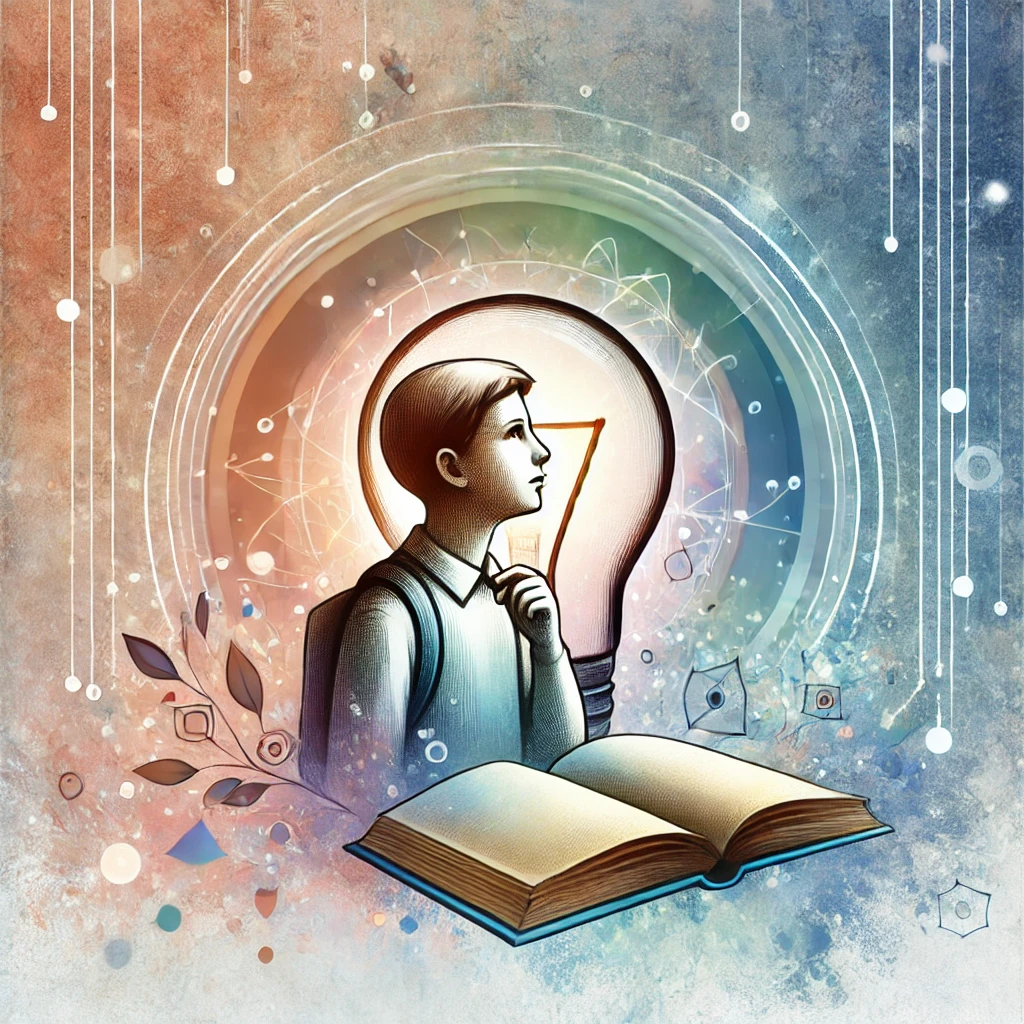
Leave a Reply